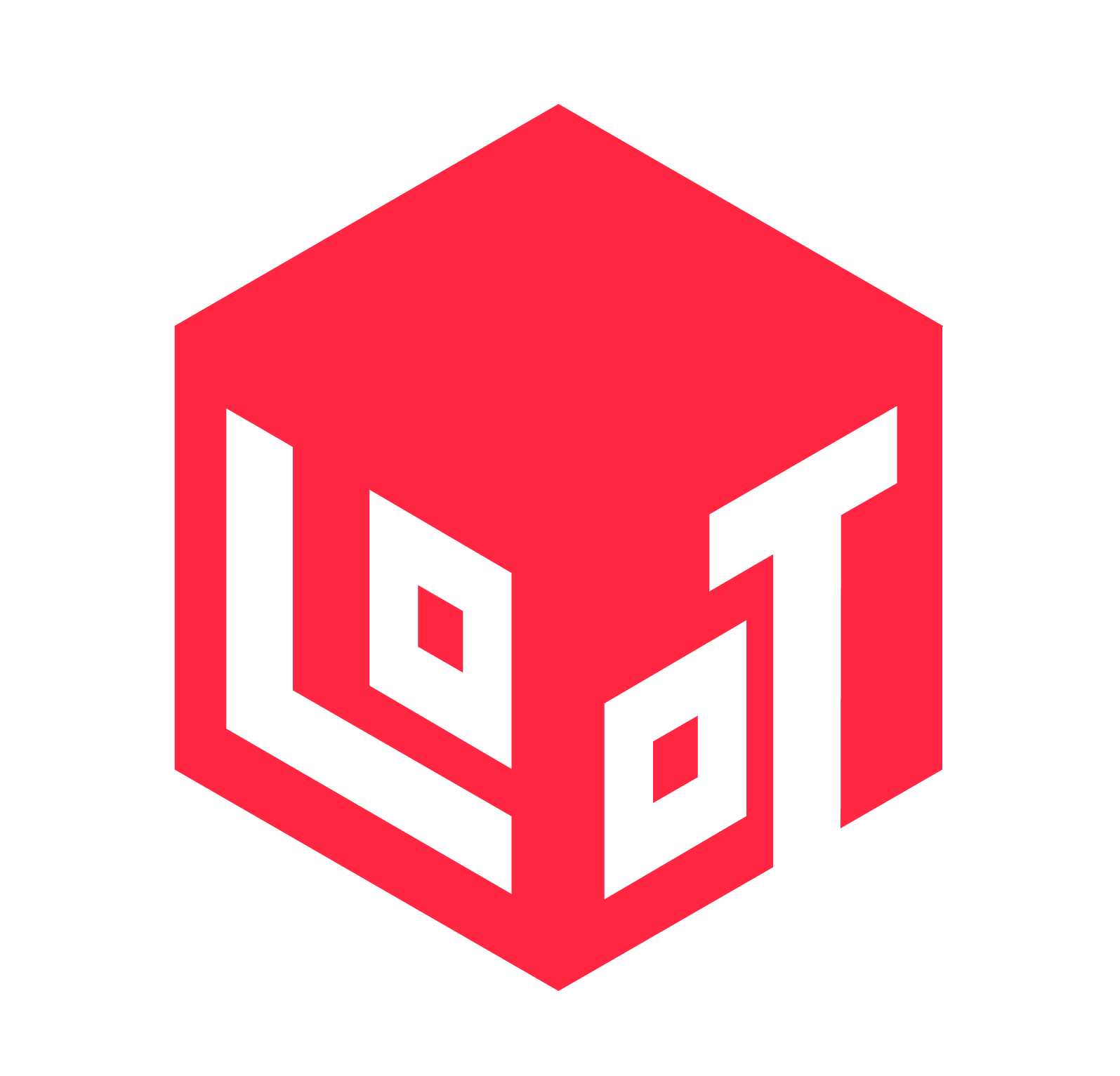Hollow vs. Solid 3D Models
Save Some Material When Dealing With Hefty Prints

Ok, It Has a Little Nuance
The truth is, the hollow vs. solid conundrum more accurately represents the ends of a spectrum. You’re more likely than not adding something to the inside of your models – 95% empty isn’t a completely hollow object, but it’s good enough. At the same time, it’s important to perceive this debate as a tradeoff, not just a simple vs. advanced technique. As always, experiment, tinker, fiddle, and you’ll find what works best for you in each situation.
First, in Defense of Printing a Full, Solid Object
Efficiency. This is the upside against having the work to hollow some prints, and setting support material inside your object, if needed. But that doesn’t necessarily means that solid prints will to have a better success rate and be sturdier. Also, you still have to handle it with care, since the resin filling will never be fully cured, because UV light can’t reach it like the outside parts.
When dealing with small minis, the difference in resin usage (and therefore, costs) isn’t expressive whether you decide to hollow them or not – any layer with a small area gets solid by default.
Heft. That might be important depending on what you aim for on your printed objects. While there are other methods of increasing final piece weight (such as adding a cavity on your model and filling that with sand/metal/plaster), the easiest way to achieve this is with a solid print.

A Case for Hollowed Prints
As you might have imagined, hollowing an object usually goes the opposite way in relation to a solid print. It’s light, not only saving resin but also allowing for props to get lugged around easily. We also have a post and a video on that matter, showing practical examples in which there was a reduction of almost 50% on resin usage for the same part. It’s a big model, but on the same proportions of a bust or statue available on our website.
Deciding to hollow your digital part does come with some extra precautions: if there’s a big cavity inside the 3D object, it needs to be supported from within. You also have to remember to position some drainage holes to remove uncured resin from the insides of your model. These will demand some extra care on post-processing, by blowing either air or alcohol through one hole and out another in order to properly rid it of liquid resin.
Fortunately for you, at Loot Studios, every hollowed model comes pre-supported and holed in a way that leans on the vast experience of our modelers and has been thoroughly tested to ensure minimal chances of frustration.
Since Loot’s miniatures rarely fail, it doesn’t really matter if you decide to go for hollow or solid. And at least for RPG players, we found that hollow models are resistant enough (of course, remember to check which type of resin you are using).
Ok, So What Option Should I Choose for My Files?
If you’re on our website and are unsure of what to download, here is a breakdown of the different files we offer for most models and why you might opt for them:
| File Name | Description |
| Solid | Spends more resin, but has no need for internal supports. Part is heavier. |
| Hollow | Lighter part, saves resin and a little time, and it’s great for RPG players or painters. |
| Unsupported | Files that have no supports, for advanced users to add their own. |
As you’ve gotten the gist of how each file type offered at Loot Studios can be beneficial (and when to use them), it’s time to move on to more practical steps. Are you confident on what resin to use and why are you using it? If not, check our post on the matter.
Loot Studios can help you print highly detailed minis, statues and props. Choose your favorite bundle from our previous releases or sign up for Fantasy or Sci-Fi to receive a new bundle every month. You can also check out some tips at our YouTube Channel.